If you use a spreadsheet application such as Google Sheets, OpenOffice Calc, LibraOffice Calc or even something as obscure as Sheetster to record your figures, you can still use Easy MTD to file your Income Tax.*
Saving as Excel
If you use a spreadsheet that isn't Excel you simply need to save it in the Excel xlsx, xls or xlsm format or even as a text or csv file. This is achieved by selecting one of these formats from the list of file types presented in the Save As window of whatever spreadsheet application you use.
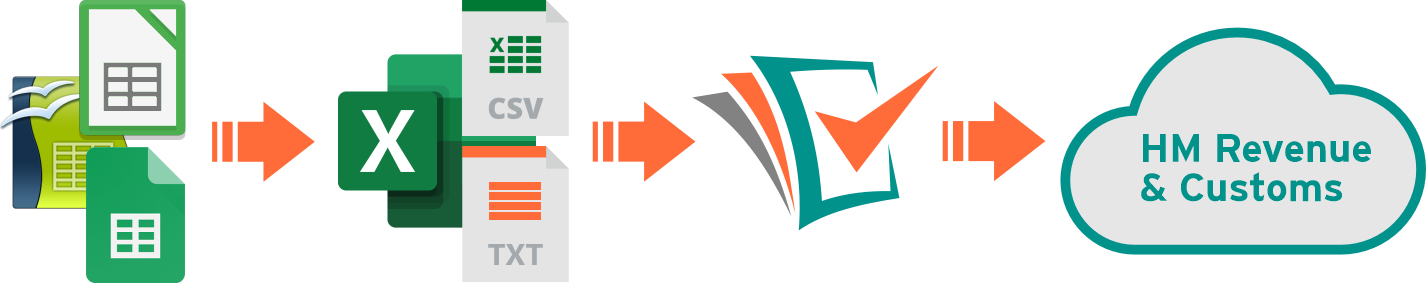
Diagram showing how non-Excel spreadsheets can be used with Easy MTD
Maintaining a Digital Link
Saving from one spreadsheet format to an Excel, text or csv file, satisfies HMRC's digital link requirements meaning you comply with Making Tax Digital for Income Tax.
Incompatibility Between Spreadsheet Formats
When saving from Google Sheets, OpenOffice Calc or LibraOffice Calc to an Excel xlsx, xls or xlsm format or csv file, certain functionality may be incompatible and data may be affected. It is therefore important to check that the figures held in the Excel or csv file are correct prior to using with Easy MTD.
Need a Spreadsheet?
If you need an Excel spreadsheet to record your self-employment, UK property and/or foreign property income and expenses, head over to the Download page and grab one now.